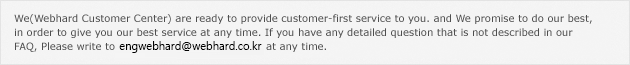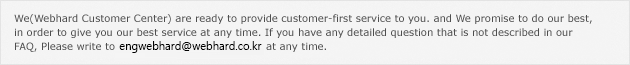| |
|
| |
|
 |
 |
Can
I change my user ID? |
|
 |
 |
Once registration is complete, the user ID cannot be changed.
The user ID is the certification necessary to use Webhard services
and important information used in the system to provide you with services.
It is important to select your user ID carefully when registering.
If you still need to change it, please withdraw your membership and
then register again with the user ID you prefer to. Note that since
all the data stored in Webhard in your old user ID will be removed,
backup your data prior to withdrawal.
|
|
|
|
 |
 |
How can I change my registered name? |
|
 |
 |
The nominal change can
be carried out through certain procedures. In order to change your
registered name, you need to send the relevant application form to
the Customer Center by fax.
The application form can be downloaded from <Others at FAQ Bulletin
Board> in the Customer Center of Webhard website. Once you downloaded
the application form, the relevant information regarding the owners
before/after transferring the owner's name shall be filled in the
form and both persons should sign on the form.
This application form needs to be faxed with a copy of the personal
identification documents of the recipient.
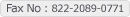 |
|
|
|
 |
 |
I want
to change my Webhard logo. |
|
 |
 |
My Webhard logo is the indication
presented as "OOO's Webhard" when you log in. The name you
designated during the registration process is assigned as default.
If you want to change it, you should follow the same procedure changing the owner's name. |
|
|
|
 |
 |
What do I do if I forget my password? |
|
 |
 |
Click the menu ' Forgot your
PW ' on the Webhard homepage. Customer center will email you with a
certification number. Once you certify yourself to Webhard with that
number, you can check your user ID and password. |
|
|
|
 |
 |
How
can the major company informations be updated? |
|
 |
 |
In order to update critical
company info, the relevant application must be faxed to the Webhard
Customer Center. The application can be downloaded from FAQ menu of
the Customer Center.
The filled application must be signed and faxed to Webhard with the
copy of your identification at the following Fax number.
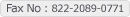 |
|
|
|
 |
 |
Where
can I update the email address or mailing address? |
|
 |
 |
After you log in Webhard,
just click the<MY Account> menu where you can check and update
basic personal information in addition to the email address. |
|
|