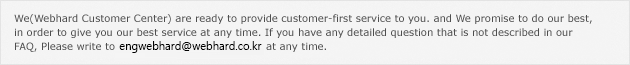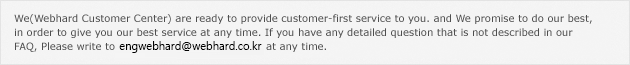| |
|
| |
|
 |
 |
How
do I pay the service fees? |
|
 |
 |
Webhard adopts advance
payment by a credit card for paid users. Once registered for paid
user, renewing the membership (repayment), or changing the capacity,
you can directly pay off the service fees via a credit card with credit
card approval in real time depending on the capacity and renewal period
you select. |
|
|
|
 |
 |
What
should I do when the payment failed? |
|
 |
 |
If you could not complete
the payment-related process due to payment failure, log in to Webhard,
and carry out the payment process again via the Payment Information
Inquiry/Update menu. Once the payment completed, you can use the services right away.
In case where it happens during the new registration or during the
switching of services from free of charge to charge, try out the payment
again in consideration of the followings:
- For the new registration: Log in to the Webhard main page by entering
the user ID and password you applied for the initial registration,
then it will bring you to the page where you can make the payment
again.
In the display, enter the payment information again and make the payment
to finish the new registration.
- For switchover to charge service: After entering the user ID and
password o n the Webhard main page, select <Conversion to Pay service>
to apply for switchover and to complete the registration. |
|
|
|
 |
 |
Can
I use wire transfer to pay off the service fee? |
|
 |
 |
The payment is available
only via credit cards in advance. Please note that auto pay
(wire transfer) is not supported for the time being. |
|
|